If you are beyond the Stockholm University's network range and Google search an article or have a reference list with links or clicks to a link in Mondo, there’s a risk that you will not be able to access the full text since the library's e-resources require a university login.
Then you can use an extension in your browser or the library bookmarklet SUB Proxy to check your access and be directed through the university login page.
Extension in your browser
In Google Chrome and in Firefox you can use the extension EZProxy Redirect.
Follow the instructions in your browser to install the extension and add the url to the Stockholm University proxyserver (https://ezp.sub.su.se).
The library bookmarklet
Drag and drop SUB Proxy into the bookmark bar in your browser or right-click and save it as a bookmark.
If you prefer to add the bookmark manually, please enter the following address: javascript:void(location.href='https://ezp.sub.su.se/login?url='+location.href)
Check your access with extension or bookmarklet
- Click on the extension icon or the bookmark
- Reload the page if you're not redirected to the university login page
- Log in with your university login
Browsers and JavaScript
The library’s proxy bookmarklet is compatible with most browsers and platforms, as long as JavaScript is supported. It can be difficult to use on a mobile device.