An active university account or library card is needed to use the e-books. Students and employees of the university can also access the books from home. The number of concurrent users can be limited for some of the books.
You can find e-books via the search box on the library’s website. On a specific ebook platform you can also search the content of the books.
Download copyright protected books
On some of the e-book platforms the e-books are copyright protected. DRM (Digital Rights Management) means that publishers use different techniques to control the dissemination and use of the content. If you want to download copyright protected books to read offline you often need to do the following.
- Create an Adobe ID
It's free of charge and you can activate your ID in multiple programs and apps. - Download a program or an app for e-book reading
To read on a computer, download Adobe Digital Editions (free of charge). To read on a mobile or tablet, download an app such as Bluefire Reader (free of charge and available in App store and Google Play). - Activate your Adobe ID in the program or the app you want to use to read the books.
- Create a personal account on the e-book platform.
Terms of use and functionality
Terms of use, functionality and style vary from book to book. The variations depend on the publisher of the book and the platform they use. For example, there might be download and print restrictions, or different options when creating bookmarks and making notes in the books. The terms that apply to a specific book and its interface will become apparent when you register or use the help function on the platform where the book is available.
Format
The most common format of the books is PDF, but EPUB and HTML are also frequently available. In databases with older digitized literature, books might use different image formats like JPEG, GIF and TIFF.