We process ordered books Monday through Friday. If you order a book/journal before 7 a.m. it will be made available for you the same day. Orders placed after 7 a.m. will be available the following day.
How to order books/journals from the closed stacks:
- Go to "My Library Account" and log in with your university account/”Other” log in.
- Go back to the start page and search for the journal/book in the search box. Usually the easiest way is to search for the title of the book/journal.
- Click on the correct title in the list of results.
- Scroll down to "Stockholms universitetsbibliotek" and click on the blue icon that says "REQUEST".
- A new tab will open. Click on the blue text “Beställ”.
- Confirm that you want to order the book/journal by pressing the button that says “Ja”. If you order a journal, please specify which volume/volumes you are interested in.
- You have now ordered the book/journal.
We’ll send you an email when your order is available. It is also possible to see on My Library Account when the book is available for you. Books are kept on the library’s shelves for ordered and reserved books for a maximum of three days.